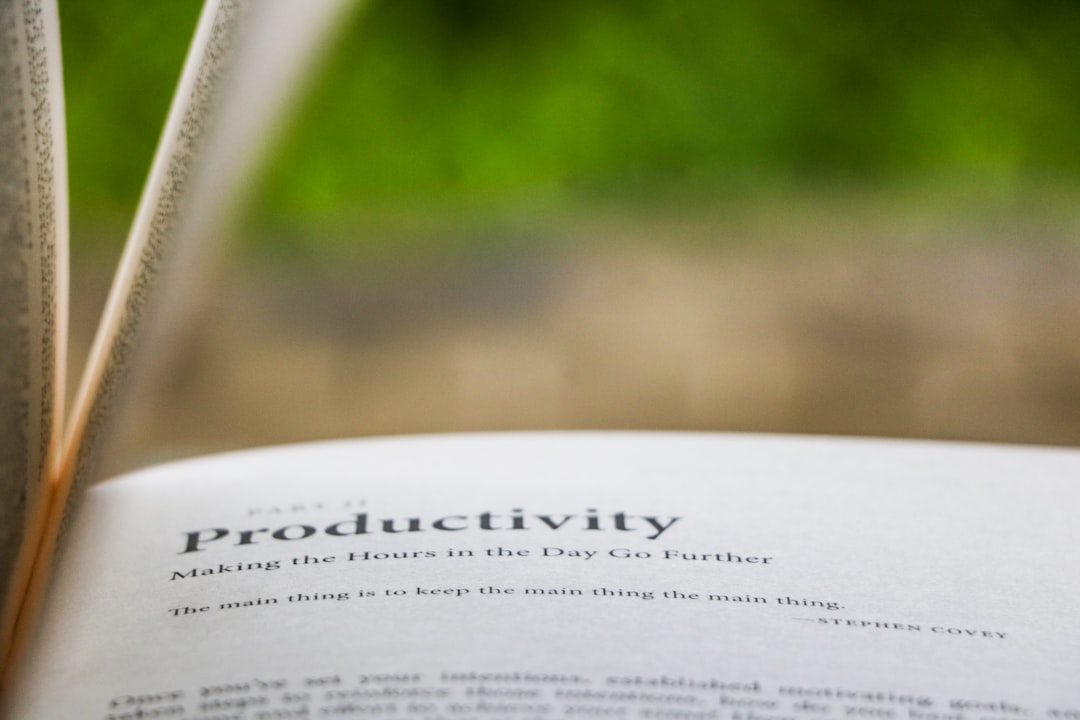What Are Productivity Tools: Top Apps to Boost Your Efficiency in 2025
Productivity tools are software applications designed to streamline various work tasks and improve efficiency. From project management to time tracking, these tools help individuals and teams organize, prioritize, and complete their work more effectively. In this article, discover what are productivity tools, the different types available, and how they can enhance your efficiency.
Key Takeaways
- Productivity tools enhance workplace efficiency by streamlining tasks, communication, and project management.
- Key apps for 2025 include Todoist and TickTick for task management, Notion and Obsidian for note-taking, and Asana and monday.com for project management.
- Time tracking apps like Toggl Track and Clockify help improve time management, while communication tools like Pumble and Microsoft Teams ensure seamless team interaction.
What Are Productivity Tools?

Productivity tools are software designed to streamline everyday work functions, helping teams achieve more in less time. These tools come in various forms, each catering to specific workplace needs such as:
- Project management
- Communication
- Time tracking
- Document collaboration
Productivity apps significantly improve efficiency, organization, and focus, playing a vital role in both personal and professional life to stay productive and boost productivity.
Imagine having a tool that not only helps you keep track of your tasks but also improves your focus and organizes your workflow. That’s exactly what productivity apps do. Users can:
- Create to-do lists
- Set due dates
- Prioritize tasks
- Track time spent on various activities
The sense of accomplishment that comes from efficiently managing your tasks is unparalleled and can significantly boost your overall productivity.
Apps range from simple task management to complex project collaboration. Whether you’re a freelancer managing multiple projects or a team leader coordinating with staff, there are different apps, including a productivity app tailored for you. These tools not only help you stay organized but also ensure that you make the most of your time, ultimately leading to better outcomes in your work and personal life.
Task Management Apps for Staying Organized
Task management apps are crucial for staying organized. They enable users to:
- Create a to do list
- Set due dates
- Prioritize tasks
- Keep track of their daily responsibilities
These apps help manage workloads efficiently, ensuring nothing is overlooked.
Two of the best productivity apps for task management in 2025 are Todoist and TickTick. Both offer unique features that make task management seamless and efficient. Here are some standout features of these apps.
Todoist
Todoist is renowned for its balance of features, making task management both powerful and user-friendly. It features a clean interface with essential tools like prioritization, reminders, and labels. One of the standout features of Todoist is its natural language processing, which allows users to quickly add tasks using simple phrases.
The app offers several features and platform support:
- Organize tasks into projects with labels, filters, and subtasks for effective tracking.
- Integration with Google Calendar to sync tasks and deadlines seamlessly.
- Available on multiple platforms including web, Windows, Linux, macOS, iOS, and Android, allowing task management from anywhere.
While Todoist offers a free plan that allows users to create up to 5 personal projects and 3 filters, the customization options are limited compared to the premium plans. Despite this, the free version offers powerful tools to enhance task management and organization.
TickTick
TickTick offers a range of features like:
- Task tracking
- A habit tracker
- Reminders
- Additional time zones for calendar viewing
It’s particularly suited for freelancers or small businesses seeking a manageable task organization system for a particular project.
TickTick is available on multiple platforms including web, Linux, Windows, Apple Watch, iOS, Android, and macOS, making it highly accessible. However, it has some limitations such as a less powerful capacity compared to all-in-one project management software and limited features in its free version.
Despite these drawbacks, TickTick remains a valuable tool for those looking to keep track of their daily tasks and improve their overall productivity.
Note Taking Apps for Capturing Ideas
Note-taking apps are essential tools that help users capture and organize ideas effectively. Whether jotting down meeting notes, brainstorming ideas, or keeping a journal with sticky notes, these note taking app ensure you can add notes to your thoughts, which are well-documented and accessible through mind mapping software.
Two of the best productivity apps for note-taking in 2025 are Notion and Obsidian. Both offer unique features that cater to different needs, from collaboration to personal productivity. Here are the key features that make these note-taking apps exceptional.
Notion
Notion excels in collaborative capabilities, allowing users to work together on notes and projects efficiently. The app offers a range of features including shopping lists, note organization, and customizable templates, making it a versatile tool for productivity. Notion also features pre-built templates for various tasks, such as expense tracking and meeting notes, enhancing user productivity.
Notion also uses AI to automate workflows, offer insights, and integrate tools, streamlining task management and note-taking. Notion offers a free plan, with paid plans starting at $10 per user per month.
Despite its learning curve and limitations on users and file sharing, Notion is a powerful tool for capturing and organizing ideas.
Obsidian
Obsidian is best for creating knowledge systems that enhance organization and personal productivity. Obsidian’s split view for editing documents enables users to work on multiple notes simultaneously. The app uses Markdown for formatting notes, making it easy to create structured content.
However, non-coders might struggle with the Markdown language, which can be a downside for some users. Obsidian is free for personal use. However, for commercial use, it costs $50 per user per year.
It is compatible with Windows, Mac, and Linux operating systems, making it accessible to a wide range of users.
Project Management Tools for Team Collaboration
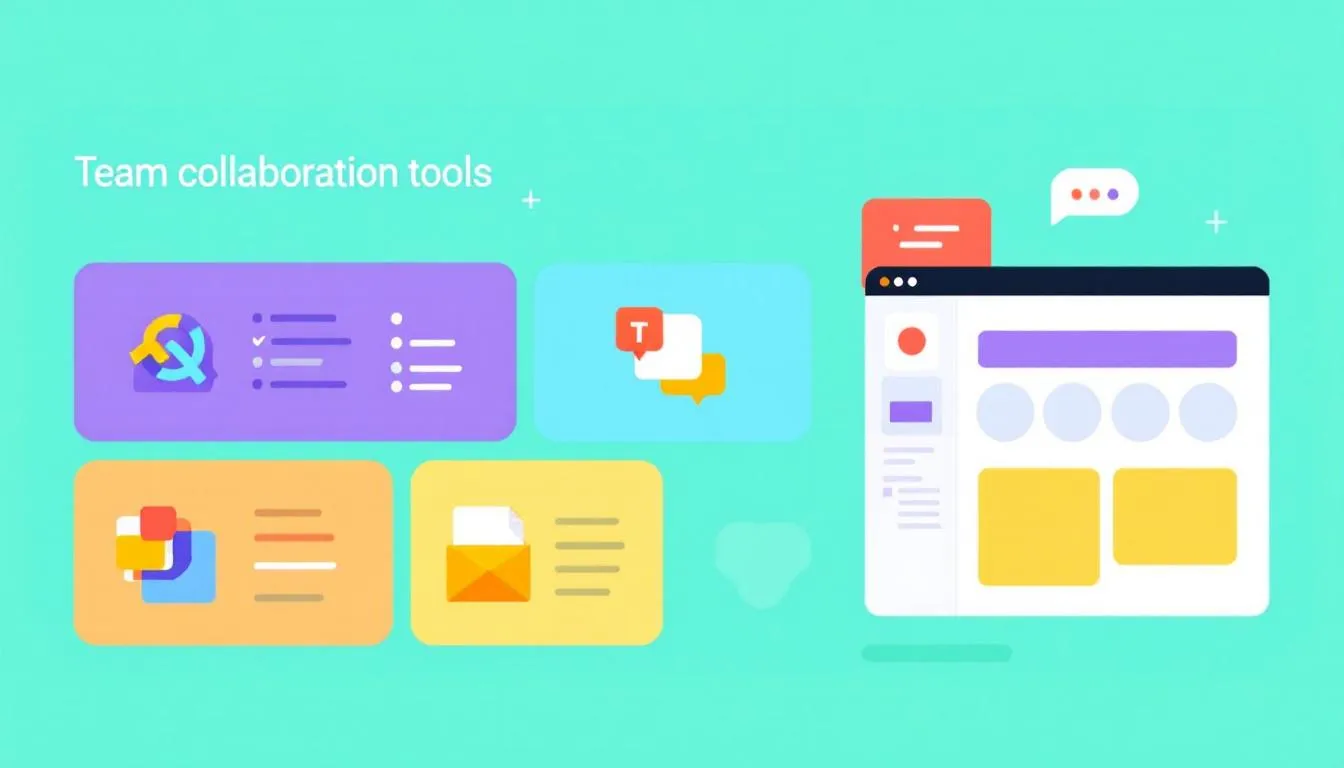
Project management tools foster collaboration, boost team morale, and enhance overall productivity. These tools promote enhanced mobility, allowing teams to collaborate effectively regardless of their location. Productivity tools ultimately lead to higher customer satisfaction by enabling teams to deliver better results more efficiently.
Two of the best productivity apps for project management in 2025 are Asana and monday.com. Both offer comprehensive features that enhance workflow and team communication. Here’s why these tools are indispensable for team collaboration.
Asana
Asana’s core features include task listing, collaboration, and workflow management. Users can add tasks, assign them, set deadlines, track project progress, and create portfolios in Asana. It integrates with tools like Google Drive and offers AI-driven automation features, making it versatile for project management.
Asana has introduced ai powered features to help align company goals more effectively, providing advanced project tracking through reporting dashboards that are accessible only in paid plans. Advanced features like automated workflows and AI options are also exclusive to Asana’s paid subscription plans. These capabilities make Asana a powerful tool for managing projects and enhancing team collaboration.
monday.com
monday.com offers user-friendly customization options that allow users to tailor the interface to fit their specific workflow needs. One key feature is its progress-tracking column with a battery-like view that visually represents task completion status in a table view. This visual representation makes it easy for teams to monitor progress and stay on track.
The platform enhances collaboration by allowing communication and teamwork directly within the platform. monday.com includes automation options that streamline workflow tasks, although the extent of these features varies by plan. With its combination of customization, collaboration, and automation, monday.com is a valuable tool for managing projects efficiently.
Time Tracking Apps for Efficient Work Hours

Time tracking apps are crucial for users because they:
- Monitor how much time is spent on tasks, aiding in enhancing time management.
- Provide insights into team productivity patterns, helping to identify areas for improvement.
- Offer automated time tracking, enabling users to focus on their tasks while the app records time spent.
Two of the best productivity apps for time tracking in 2025 are Toggl Track and Clockify. Both offer unique features that make time tracking seamless and efficient. Here are some standout features of these apps.
Toggl Track
Toggl Track is best used for improving time management. The app allows users to easily track their time entries, add tags, and descriptions for better management. One of the standout features of Toggl Track is its auto-tracking feature in the Chrome extension, which begins tracking without needing to input client, project, or task details.
Toggl Track offers a generous free plan that benefits freelancers, allowing up to 5 users. Paid plans provide features like customized reports and billable rates, which are advantageous for teams. This combination of features makes Toggl Track a powerful tool for keeping track of time and enhancing productivity.
Clockify
Clockify is primarily used for time tracking and managing billable hours. The app tracks time spent on tasks and categorizes them by project, providing users with an organized overview of their productivity. The visual dashboard in Clockify offers insights into the distribution of time spent on different tasks and projects, including the use of a time tracker and a pomodoro timer.
Clockify has introduced the ability for users to view billable amounts and costs within a Schedule. This enhancement improves the platform’s functionality as of October 2024. With a free plan available and paid options starting at $3.99 per user per month, Clockify is an accessible and powerful tool for time tracking, with some plans billed monthly and others billed annually.
Communication Tools for Seamless Team Interaction
Effective project management software enhances team cohesion by providing real-time communication tools that keep everyone informed. The preference for communication tools is evolving as businesses seek more secure and efficient alternatives due to recent concerns with platforms like Slack.
Two of the best productivity apps for team communication in 2025 are Pumble and Microsoft Teams. Both offer unique features that facilitate seamless interaction among team members. Let’s explore what makes these communication tools stand out.
Pumble
Pumble is a recommended tool for enhancing productivity through non-distracting communication features. It provides video calls, audio messaging, and integrations with multiple tools, making it a comprehensive communication solution. One of Pumble’s key benefits is its unlimited message history, users, and channels, which ensures that teams can always access their past communications.
Additionally, Pumble has introduced new features such as integration with Calendly, GIFs, and new themes, enhancing its usability. However, a limitation of Pumble is the lack of read receipts, which some users might find inconvenient.
Despite this, Pumble’s ability to eliminate the need for email and other instant messaging apps makes it a valuable tool for team communication.
Microsoft Teams
Microsoft Teams integrates smoothly with other Microsoft products like OneNote, PowerPoint, and Excel, making it a versatile tool for team communication and collaboration. Users can easily schedule meetings and utilize multifactor authentication for better security, ensuring that their communications are both efficient and secure.
A new feature in Microsoft Teams allows users to schedule channel messages, improving communication efficiency and planning. Though Microsoft Teams offers excellent collaborative features, some advanced capabilities are reserved for higher-priced plans, limiting access to certain AI enhancements.
Despite this, its robust integration capabilities and security features make Microsoft Teams a powerful tool for seamless team interaction.
Visual Tools for Creative Task Management
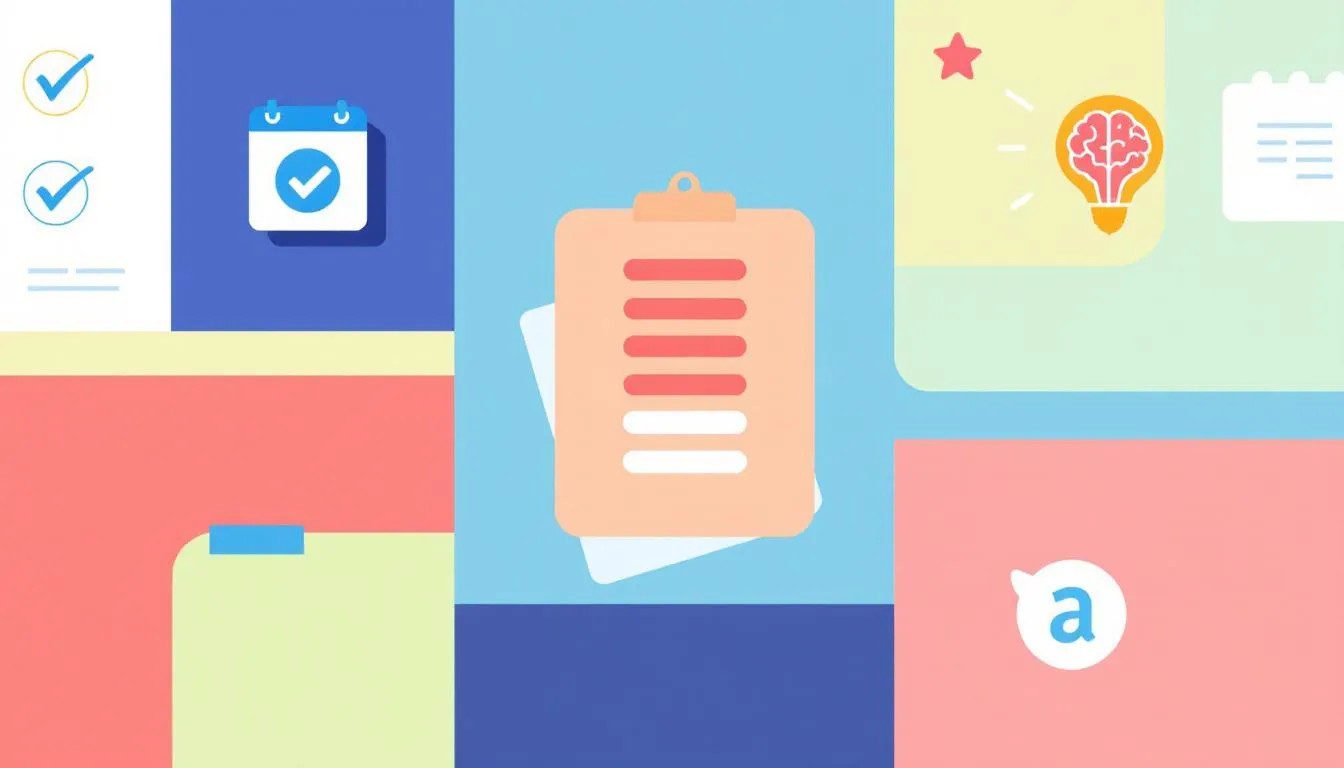
Visual tools for creative task management provide unique ways to organize tasks and projects, making them easier to visualize and manage. These tools are particularly valuable for creative professionals who need to see their projects laid out visually. Digital whiteboards and customizable features for neurodiversity highlight the importance of inclusive and effective task management solutions.
Two of the best productivity apps for visual task management in 2025 are Milanote and Miro. Both offer unique features that cater to different needs, from visual boards to real-time collaboration. Here’s what makes these visual tools exceptional.
Milanote
Milanote is particularly favored by creative professionals, such as designers and marketers, for organizing projects. It organizes tasks and projects into visual boards, making it user-friendly and ideal for visual task planning. However, Milanote’s steep price and lack of a calendar view can be limiting for some users.
Milanote’s pricing structure starts at $0 for a free plan and $9.99 per user per month; paid plans start at $9.99. Despite its cost, Milanote’s visual approach to task management makes it invaluable for creative professionals seeking effective project organization.
Miro
Miro operates as a collaborative tool that allows teams to communicate effectively in real-time. Key features of Miro include real-time communication and the ability for teams to edit and share boards instantaneously. This makes it an excellent tool for visual brainstorming, allowing users to create mind maps and diagrams collaboratively.
Miro also offers an extensive gallery of templates and enables saved sessions for ongoing projects. These features make Miro an excellent tool for managing projects requiring visual representation and real-time collaboration.
Scheduling Tools for Effective Meeting Coordination
Automated meeting scheduling tools significantly reduce the back-and-forth communication required to find mutually available times for meetings. This streamlines calendar management, making it easier for users to keep track of their meetings and appointments efficiently. Scheduling tools like Calendly and Google Calendar are indispensable for effective meeting coordination in 2025.
Both tools offer unique features for appointment management, ensuring you never miss a meeting. Here’s what makes these scheduling tools exceptional.
Calendly
Calendly is a trusted name that is easy to use and connects to many calendars, making it user-friendly. It integrates with Slack by sending messages for new invites and with Google Sheets by creating new rows for scheduled events. This keeps your scheduling information up-to-date across platforms.
However, a limitation of Calendly’s free plan is that it supports only one meeting type, which may hinder scheduling transparency. Despite this, Calendly offers a free plan with paid plans starting at $10 per seat per month, making it an accessible and powerful tool for scheduling meetings.
Google Calendar
Google Calendar features a simple, easy-to-navigate interface. The interface has not changed much over time, and some users find it needs integration with other software. However, Google Calendar is completely free for anyone with a Google account, making it an accessible tool for scheduling.
A new scheduling feature with a booking page has recently been introduced to enhance appointment management. Google Calendar is accessible on web, Android, and iOS platforms, ensuring that you can manage your schedule from anywhere.
Summary
Productivity tools are indispensable in today’s fast-paced work environment, helping us stay organized, manage time efficiently, and collaborate effectively. From task management apps like Todoist and TickTick to note-taking apps such as Notion and Obsidian, these tools cater to various aspects of productivity, ensuring that you can stay on top of your game.
Visual tools like Milanote and Miro provide creative ways to manage tasks, while scheduling tools like Calendly and Google Calendar make meeting coordination a breeze. By integrating these productivity apps into your workflow, you can significantly boost productivity and achieve your goals with ease. Embrace these tools and take your productivity to the next level in 2025!
Frequently Asked Questions
What are productivity tools?
Productivity tools are software that helps you and your team work smarter by improving organization, efficiency, and focus, so you can accomplish more in less time. They make your everyday tasks easier and boost overall productivity.
What is the best task management app for 2025?
For 2025, you can’t go wrong with Todoist or TickTick; both provide excellent task tracking, reminders, and seamless integration across platforms. Give them a try to keep your tasks organized!
How do note-taking apps like Notion and Obsidian enhance productivity?
Note-taking apps like Notion and Obsidian boost productivity by allowing you to easily capture, organize, and customize your ideas in one place. Their collaboration features and flexible templates make it simple to work efficiently and effectively.
What are some recommended project management tools for team collaboration?
Asana and monday.com are great picks for project management, with features for task tracking, workflow management, and real-time collaboration that really enhance team cooperation. You can’t go wrong with either!
How do time tracking apps like Toggl Track and Clockify help in managing work hours?
Time tracking apps like Toggl Track and Clockify help you manage work hours by giving you insights into how you spend your time, which lets you pinpoint where you can improve your productivity. It’s a smart way to enhance your efficiency and make the most of your workday!