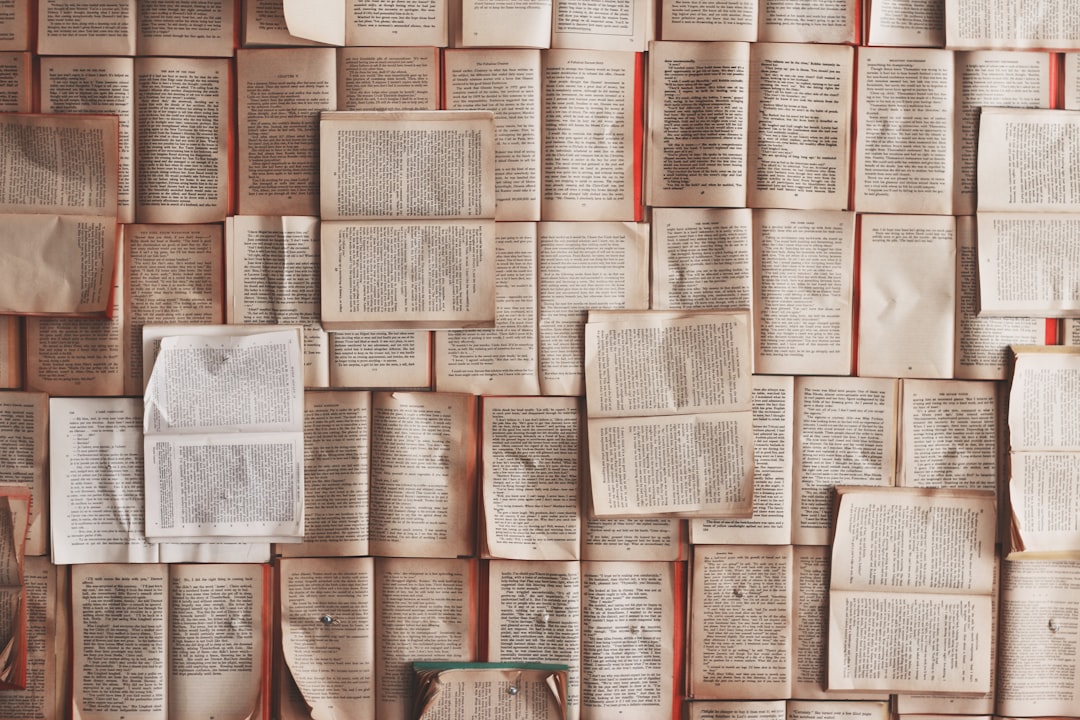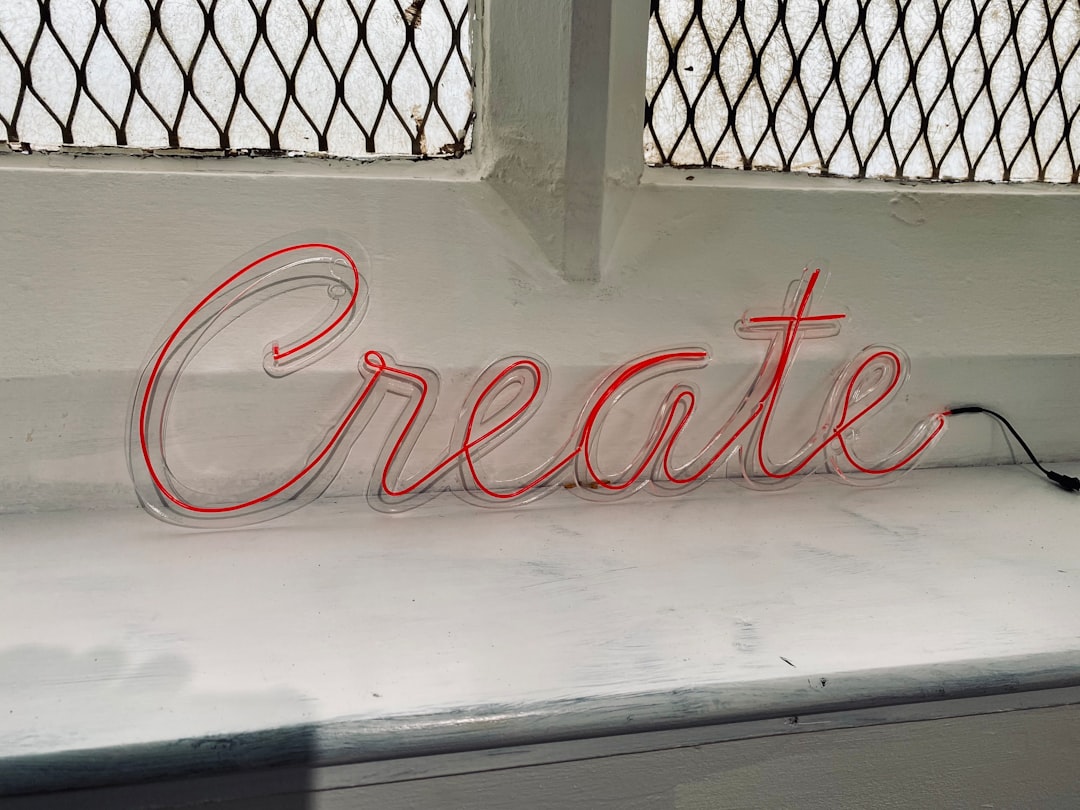If you’re like most creators, your best insights are trapped in forgotten journals, buried Slack threads, or voice memos labeled “idea dump.” Knowledgebase creation solves this by turning fragmented content into a structured, scalable system. Instead of reinventing the wheel every time you onboard a team member, write content, or answer client questions, you’ll have a searchable hub of your own expertise. Here’s how to build it.
Why Bother with Knowledgebase Creation? (Spoiler: It’s a Superpower)
Before diving into the “how,” let’s talk about the “why.” Knowledgebase creation isn’t just another administrative chore—it’s a force multiplier for you and your team. Here’s what changes when you commit to building one:
For You: Reclaim Time (and Sanity)
Every minute spent digging through old notes or re-explaining processes is a minute lost. Knowledgebase creation cuts through the noise. Imagine having a single source of truth where your best ideas, client scripts, and lesson-learned frameworks live. Need to draft a proposal? Pull up your pre-written templates. Stuck on a recurring client question? Reference your tagged FAQ entries. Over time, this system becomes your silent business partner, saving hours of repetitive work and freeing mental bandwidth for high-impact tasks.
For solopreneurs, knowledgebase creation acts as a memory extension. You’ll stop forgetting that brilliant analogy you crafted in a journal six months ago or the step-by-step troubleshooting guide you typed in a midnight Slack thread. Everything becomes findable, reusable, and yours.
For Your Team: Build a Self-Sufficient Engine
A well-structured knowledgebase doesn’t just help you—it empowers your team to operate autonomously. New hires onboard faster because they’re not waiting for you to explain every detail. Your VA can answer client questions confidently using pre-approved scripts. Your content team repurposes your insights into blogs or social posts without scheduling yet another brainstorming call.
Knowledgebase creation also reduces the “bus factor” risk. If you’re hit by a metaphorical bus (or just take a vacation), your team isn’t paralyzed. Processes, passwords, and playbooks are documented, not trapped in your head. This institutional memory turns your team into a cohesive unit that thrives even when you’re offline.
For Your Business: Scale Without the Chaos
Growth often means complexity. Without systems, scaling feels like juggling chainsaws. Knowledgebase creation flips this. By codifying your workflows, you create repeatable processes that anyone can follow. Client onboarding becomes a checklist. Content creation becomes a repository of proven frameworks. Even innovation gets easier—you can spot patterns in past projects to inform future decisions.
Most importantly, a knowledgebase grows with you. Every new lesson, client interaction, or experiment becomes a tagged entry that strengthens the system. Over time, it evolves from a static library to a dynamic asset that fuels smarter decisions, faster execution, and consistent quality—no matter how big you get.
Step 1: Gather Your Raw Materials
Knowledgebase creation starts with mining the content you’ve already produced. Your journals, client chats, and meeting notes are goldmines of reusable insights. For example, that Slack thread where you explained your pricing model to a client could become a templated response. Those journal entries analyzing past project failures might hold frameworks for future risk assessments.
Use tools like Slack’s search function to surface key conversations, or automate exports from your CRM using Zapier. Consolidate everything into a single folder—Google Drive, Dropbox, or even a temporary Notion page. The goal here isn’t perfection; it’s aggregation. This “raw ore” phase is foundational to knowledgebase creation, as it ensures no valuable insight gets overlooked.
Step 2: Design Intuitive Categories
Effective knowledgebase creation hinges on categorization. Start with 4–6 broad buckets that mirror how your business operates. A content creator, for instance, might use categories like Content Strategy, Client Onboarding, and Audience Insights. These categories should feel intuitive—if a new team member can’t navigate them, simplify.
Avoid overengineering. For example, if you frequently troubleshoot tech issues, a Tech & Tools category makes sense. If mindset work drives your decision-making, add a Leadership Principles section. The key is to create a structure that grows with you. This step transforms random notes into a living system, which is the essence of scalable knowledgebase creation.
Step 3: Choose the Right Tool for Your Workflow
Notion and Airtable are both powerful for knowledgebase creation, but they serve different styles. Notion’s flexibility shines for visual thinkers who want nested pages, embedded media, and drag-and-drop databases. Imagine creating a “Client Onboarding” database with linked templates, video walkthroughs, and checklists—all on one page.
Airtable, meanwhile, excels for data-driven users. Its spreadsheet-like interface allows rapid filtering—for example, sorting all Marketing entries tagged “CTA Optimization” by date. Some teams even use both: Airtable for granular data and Notion for process documentation. The tool doesn’t matter as much as consistency. Commit to one platform, and structure it around your categories.
Step 4: Convert Fragments into Evergreen Entries
This is where knowledgebase creation becomes transformative. Take a client chat where you explained your refund policy and turn it into a templated FAQ. Rewrite journal musings about productivity into a step-by-step framework. Each entry should have:
- A clear title (e.g., “3-Step Process to Handle Scope Creep” instead of “Notes 5/12”).
- A one-line summary explaining its purpose (e.g., “How to diplomatically push back on client requests”).
- Tags for categories, topics, and content type (e.g., Client Support | Script | Negotiation).
For multimedia thinkers, embed Loom videos or Miro diagrams directly into entries. Over time, these tagged, searchable entries become your team’s go-to resource. This phase of knowledgebase creation is where disjointed ideas become actionable systems.
Step 5: Integrate Into Daily Operations
A knowledgebase only adds value if it’s used. Schedule weekly “capture sessions” to add new insights—even 15 minutes helps. Monthly, prune outdated entries (e.g., retired products or old pricing). Train your team to reference it during onboarding, and link to relevant entries in project briefs.
For advanced knowledgebase creation, feed your system to AI tools like ChatGPT. Upload your tagged entries to train custom GPTs, enabling instant, on-brand responses to client inquiries. Over time, your knowledgebase becomes a hybrid of human insight and automated efficiency.
Why Knowledgebase Creation is a Game Changer
Done right, knowledgebase creation isn’t just organization—it’s legacy-building. It scales your expertise, reduces repetitive work, and ensures institutional knowledge survives team turnover. For example, when a marketing lead leaves, their campaign post-mortems remain searchable. When recurring client questions arise, your team shares templated responses instead of scrambling.
Every business owner reaches a point where growth stalls without systems. Knowledgebase creation is the bridge between chaotic growth and intentional scaling. Start small: Pick one category, convert five entries, and watch momentum build. Your future self—and your team—will thank you.
FAQ: Your Top Questions About Knowledgebase Creation, Answered
1. “What’s the biggest mistake people make with knowledgebase creation?”
Overcomplicating the system before they start. Many get stuck trying to design the “perfect” structure or choose the “best” tool. Effective knowledgebase creation begins with action: mine your existing content, categorize it intuitively, and refine as you go. Start messy—you can always reorganize later.
2. “Do I need technical skills to build a knowledgebase?”
Not at all. Tools like Notion and Airtable are designed for non-technical users. Knowledgebase creation is more about curation than coding. Focus on tagging, summarizing, and linking entries in plain language. If you can write an email, you can build a knowledgebase.
3. “How much time does knowledgebase creation take?”
Start small—even 1-2 hours a week adds up. The initial “raw materials” gathering might take a day, but ongoing maintenance requires just 15–30 minutes weekly. Think of it as investing time now to save 10x more later. For example, templating a client onboarding process might take an hour upfront but save 5+ hours per project.
4. “What if my team refuses to use the knowledgebase?”
This is where knowledgebase creation becomes a culture project. Lead by example: reference it in meetings, link to entries in Slack, and celebrate when someone uses it to solve a problem. Gamify contributions (e.g., “Most Helpful Entry of the Month” awards). Over time, it becomes the default, not an extra step.
5. “Can I use AI to automate knowledgebase creation?”
Absolutely. Tools like Otter.ai can transcribe voice memos, ChatGPT can summarize long notes, and Zapier can auto-add content to your Notion/Airtable. You can even train custom AI models on your knowledgebase to generate on-brand responses. However, human curation is still essential—AI can’t decide what’s truly valuable.
6. “How do I measure if my knowledgebase is working?”
Track metrics like:
- Time saved on repetitive tasks (e.g., onboarding dropped from 10 hours to 4).
- Reduced “Where’s this file?” questions from your team.
- Increased content output (repurposing knowledgebase entries into blogs/social posts).
If your system feels like a “second brain” you rely on daily, you’re winning.
7. “What’s the best way to secure sensitive info in a knowledgebase?”
Use tool-specific features:
- Notion: Set page permissions for sensitive client data.
- Airtable: Hide columns with API keys or passwords.
- Always separate public-facing content (e.g., FAQs) from internal-only docs. For added security, enable two-factor authentication and audit access logs monthly.
8. “Can a knowledgebase work for solopreneurs, or is it just for teams?”
Solopreneurs benefit most from knowledgebase creation. It acts as a memory bank, ensuring your best ideas aren’t lost to time. For example, repurposing journal entries into social media captions or converting client email templates into automated responses. The system scales as you grow—no team required.
9. “What type of content shouldn’t go into a knowledgebase?”
Avoid:
- Ephemeral notes (e.g., “Lunch order for Tuesday”).
- Unprocessed raw data (dump these in a “To Sort” folder first).
- Highly subjective opinions without actionable takeaways.
Focus on reusable, evergreen content. If it solves a problem once, it’ll likely solve it again.
10. “How do I handle outdated entries?”
Schedule quarterly “knowledgebase audits.” Archive or delete obsolete entries (e.g., retired products), update outdated links, and merge duplicates. Use version history tools (available in Notion/Airtable) to track changes. Think of it like pruning a tree—regular maintenance keeps the system healthy.