
Every day, we’re bombarded with information—news articles, social media updates, blog posts, and more. But instead of seeing content in a logical, chronological order, algorithms decide what we should read first. This often leads to a mix of irrelevant posts, clickbait headlines, and an overwhelming flood of information that doesn’t always serve our needs. This is where timeline apps come in.
Tools like Tapestry and Reeder allow users to reclaim control of their content consumption by displaying feeds in a structured, chronological format. Rather than relying on algorithms, these apps put you in charge, helping you filter out noise and focus on what matters most.
Why Timeline Apps Matter
The rise of timeline apps is a direct response to content overload and the growing frustration with algorithm-driven platforms. Instead of letting social media sites and news aggregators dictate what you see, these apps allow you to customize your feeds based on your interests.
A few key reasons why timeline apps are gaining popularity:
Chronological Order Returns: You see the latest updates from your favorite sources without algorithmic interference. Instead of relying on platforms that push content based on engagement metrics, timeline apps ensure you receive information in real-time, making it easier to stay updated on important topics without missing anything.
Content Without the Distractions: No more endless scrolling through suggested posts or irrelevant recommendations. Timeline apps strip away unnecessary noise, helping you focus solely on the content that matters most to you. This allows for a more intentional and enriching reading experience, free from algorithmic manipulation.
Improved Productivity: With content neatly organized, you can quickly find and consume information that’s actually useful. Whether you use timeline apps for work, research, or personal interest, having structured feeds reduces the time spent sifting through clutter and improves efficiency in your daily workflow.
If you’re tired of losing time to mindless scrolling and want to curate your digital experience, timeline apps are worth exploring.
Step 1: Choosing the Right Timeline App
Not all timeline apps are built the same. The best one for you depends on how you consume content.
- Tapestry – Ideal for those who want a minimalist interface with a focus on speed and efficiency. It supports multiple feeds, making it great for users who follow a variety of sources.
- Reeder – Perfect for RSS feed enthusiasts. If you like pulling content from multiple blogs and publications into a single location, Reeder is a powerful tool.
- Feedly – Best for professionals who rely on curated news feeds. It integrates well with AI-powered recommendations while still allowing chronological reading.
- Inoreader – A feature-rich option for deep customization, including keyword alerts and automated filters.
Before diving in, think about your content consumption habits. Are you looking for something lightweight or feature-packed? Do you need AI-powered sorting or a pure chronological feed? The right tool will enhance your reading experience without adding complexity.
Step 2: Setting Up Your Feeds
Once you’ve chosen a timeline app, the next step is to set up your feeds. This will determine the quality of content you receive.
- Identify Your Key Sources – Start by listing your must-follow websites, blogs, and news sources. Avoid clutter by being selective.
- Import Feeds Efficiently – Most apps allow you to import RSS feeds, social media accounts, and even newsletters.
- Organize by Category – Creating different folders or categories (e.g., Tech News, Business Trends, Personal Growth) will help you segment your reading.
- Eliminate Redundant Feeds – If you’re pulling similar content from multiple sources, refine your selection to keep your timeline clean.
With proper setup, you’ll spend less time searching for content and more time absorbing valuable insights. Timeline apps give you the freedom to streamline your digital reading experience, ensuring that only the most relevant and useful information reaches you. By thoughtfully curating your feeds and eliminating distractions, you create a structured, efficient way to stay informed without feeling overwhelmed.

Step 3: Organizing and Filtering Content
To make the most of timeline apps, you need a system for filtering and organizing content.
Tagging and Categorization: Use labels and tags to group related articles. This makes it easier to find them later.
Setting Alerts for Important Topics: Some apps allow you to create keyword alerts so you never miss critical updates.
Bookmarking for Later: If you don’t have time to read an article, save it in a “Read Later” section to revisit at your convenience.
Auto-Filters: Advanced apps like Inoreader allow you to filter out low-quality sources and prioritize must-read content.
By refining your setup, you’ll prevent information overload and ensure you’re only engaging with high-value content. A well-organized timeline app allows you to quickly access the most relevant articles, discussions, and news without wading through unnecessary clutter. Over time, this refined approach will help you stay informed, make better decisions, and optimize your digital consumption habits.
Step 4: Optimizing for Productivity
A well-structured timeline feed isn’t just about consuming content—it’s about using it efficiently.
Morning and Evening Reading Routines: Set specific times for checking your timeline app so it doesn’t become another distraction.
Integrating with Note-Taking Tools: Apps like Reeder allow you to save articles directly to Notion, Evernote, or Pocket for deeper research.
Syncing Across Devices: Ensure your feeds are available on both desktop and mobile for seamless reading.
Sharing and Collaboration: If you’re using a timeline app for professional purposes, look for tools that allow easy sharing with your team.
By treating your timeline app as a productivity tool rather than just another reading platform, you’ll extract more value from the content you consume. Leveraging these apps to manage your reading habits effectively can lead to better information retention, improved decision-making, and a more streamlined workflow. Over time, this approach will help you stay informed without feeling overwhelmed, making content consumption an asset rather than a distraction.
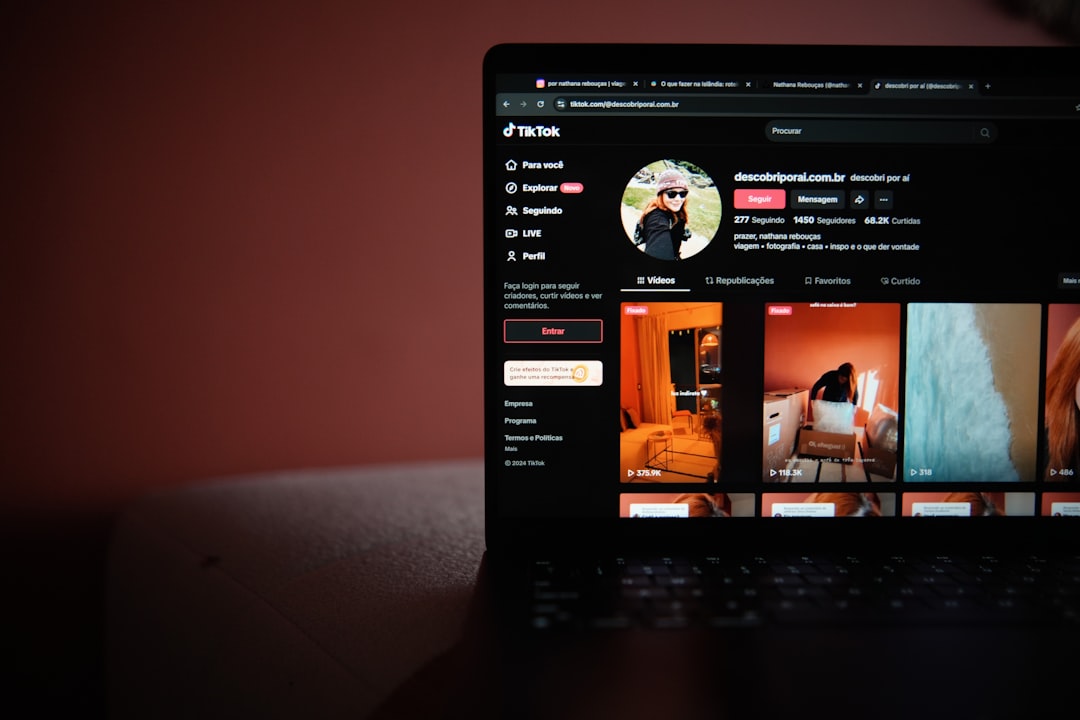
The Future of Content Consumption and Timeline Apps
With the growing frustration around algorithm-driven feeds, timeline apps represent a shift toward user-controlled content consumption. As more people seek digital autonomy, we may see significant changes in the way information is accessed and presented.
One major shift could be more AI-assisted personalization. Instead of purely chronological feeds, AI may help surface the most relevant content while still keeping user control intact. This hybrid approach could blend efficiency with autonomy, giving users the best of both worlds.
Another trend is decentralized news aggregation. A movement away from traditional news curation towards independent, user-assembled timelines is gaining momentum. Users are becoming more selective in their sources, opting for trusted voices over algorithm-generated recommendations.
Finally, an increased focus on privacy is expected. As platforms push their own content agendas, users will look for private, ad-free alternatives. The demand for content autonomy will only increase, making timeline apps a valuable tool for digital literacy and control.
Timeline Apps Reduce Distraction
Algorithm-driven content can be overwhelming, distracting, and sometimes even misleading. Timeline apps put control back into the hands of the reader, allowing you to curate a distraction-free, high-value content experience.
By selecting the right app, organizing your feeds effectively, and using your timeline for productivity rather than passive scrolling, you can completely transform the way you engage with digital content.
Ready to take charge of what you consume? Try one of these timeline apps today and build a content ecosystem that works for you.
